
Что такое VIN номер и как узнать комплектацию авто?
В этой статье вы найдете все, что вам нужно знать об автомобиле: от понимания...

Бесплатный VIN-декодер Mercury! 🚗 Узнайте комплектацию, характеристики и историю Mercury по VIN номеру без регистрации. Полный отчёт - одним кликом! 🛡️✅
Ищете VIN?
Вот где его можно найти:

Идентификационный номер транспортного средства стал обязательным с 1981 года согласно стандартам ISO. Каждый ВИН содержит важнейшие данные, которые помогают покупателям проверить подлинность и получить технические характеристики. Использование надёжного декодера VIN защищает ваше решение о покупке, раскрывая важную информацию о конкретном автомобиле Mercury перед покупкой.
Decoding your Mercury car's VIN number provides instant access to essential data and history.

На каждом автомобиле Mercury ВИН указан в нескольких стандартных местах.
| Основной риск | Влияние на покупателей | Меры по снижению риска |
|---|---|---|
| Риск кражи | 2,1 заявления о краже на 1000 застрахованных автомобилей Grand Marquis (NICB 2024). | Проверьте гравировку VIN, добавьте телематический трекер. |
| Неустраненные отзывы по безопасности | 18 % автомобилей 2005–2011 годов выпуска имеют открытые отзывы по подушкам безопасности Takata или усилителю руля. | Проверьте базу данных NHTSA. Запланируйте бесплатный ремонт у дилера. |
| Снижение стоимости с течением времени | Сохранившиеся Mercury теряют ≈ 8 % стоимости ежегодно; 15-летний автомобиль сохраняет < 20 % MSRP (Black Book 2024). | Покупайте ниже рыночной цены. Храните записи о техобслуживании, чтобы замедлить снижение стоимости. |
| Мошенничество с одометром | 4,2% объявлений Mercury показывают аномалии пробега (исследование Carfax 2025). | Требуйте цифровое сканирование одометра и отчёт EpicVIN. |
| Скрытая история затопления/утилизации | 12% автомобилей Mercury на аукционах имеют повреждённый титул (аналитика Copart + IAA 2024). | Перед покупкой сверьте NMVTIS и фотографии с аукциона. |
Снижение рисков: Проверьте VIN через декодер VIN EpicVIN. Также сверьте отчёты NMVTIS и NHTSA. Осмотрите автомобиль с механиком. Не вносите залог, пока история, пробег и статус права собственности не будут подтверждены.
| Проблема | Затронутые модели, симптомы, средняя стоимость ремонта |
|---|---|
| Утечка прокладки впускного коллектора | 1996–2001 Grand Marquis & Marauder V8, 80–130 тыс. миль (запах охлаждающей жидкости, неровный холостой ход). $750–$1,100 |
| Неисправность коробки CD4E/CFT30 | 2005–2008 Mariner & 2003–2005 Sable 3.0L, 90–140 тыс. миль (резкие переключения, отсутствие тяги). $3,200–$4,000 |
| Коррозия задних пружин и подрамника | 1996–2005 Sable & 2002–2007 Mountaineer, 100–160 тыс. миль (стуки, неровная езда). $900–$1,400 |
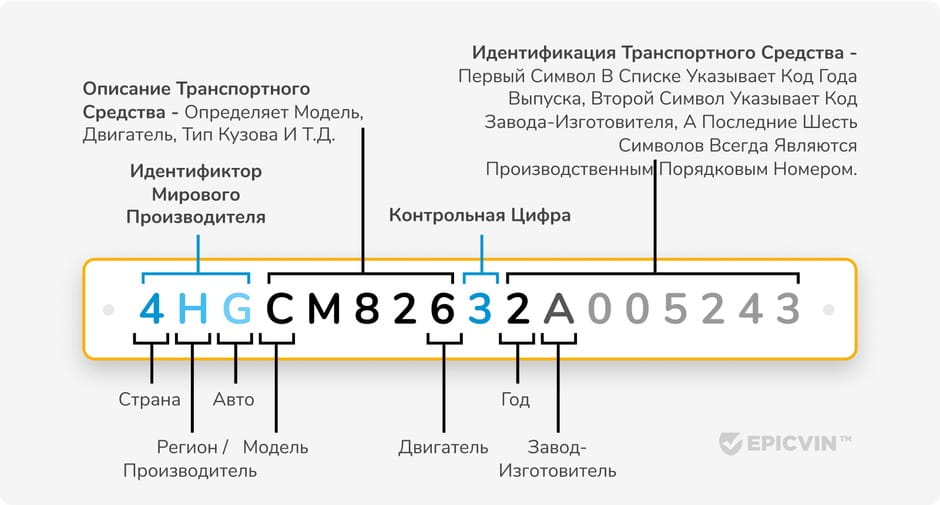
Каждый символ, который декодер ВИН расшифровывает в уникальной последовательности вашего автомобиля, рассказывает определённую историю.
Есть и другие детали, которые раскрывает VIN-декодер:
Вот как наш декодер VIN Mercury интерпретирует примерную последовательность (1MEPM36X8PK608516):
| Символы | Пример | Что это означает |
|---|---|---|
| 1 | 1 | Соединенные Штаты как страна происхождения |
| 2 | M | Mercury как производитель |
| 3 | E | Тип пассажирского автомобиля |
| 4-8 | PM36X | Тип кузова седан, тип двигателя, система безопасности, модель Grand Marquis, уровень комплектации |
| 9 | 8 | Контрольная цифра для проверки |
| 10 | P | 1993 год выпуска |
| 11 | K | Сборочный завод в Канзас-Сити |
| 12-17 | 608516 | Индивидуальный серийный номер автомобиля |
Год 2004
Марка Mercury
Модель Marauder
Тип топлива Gasoline
Двигатель 4.6L V-Shaped
Сделано в CANADA
Комплексный отчёт об истории автомобиля через наш декодер VIN раскрывает обширные детали о характеристиках и происхождении вашего автомобиля.
EpicVIN объединяет данные NMVTIS, ГАИ и страховых компаний — предоставляя покупателям Mercury 7+ слоёв данных одним кликом.— Алекс Блэк, CMO, EpicVIN
Проверьте ВИН в конкретных местах. Это приборная панель рядом с лобовым стеклом, проём водительской двери или документы о праве собственности для 17-значной последовательности.
Да, 1ME указывает на Соединённые Штаты для всего производства и сборки автомобилей Mercury.
Нет, передаточные отношения требуют отдельных производственных листов или обращений к дилеру за пределами возможностей расшифровки ВИН.
ВИН не показывает повреждения от наводнения; вам нужны данные NMVTIS о правовом статусе для выявления истории аварий.
Да, наш декодер VIN отмечает потенциальное клонирование VIN и дублирование регистрации для защиты покупателей.
Заводской код «T» для Эдисона, Нью-Джерси, встречается на ограниченных автомобилях 1980-х годов, произведённых там.
Некоторые автомобили Mercury производились исключительно для канадского или международного рынка через Ford.
Наш сайт предоставляет статистику выполнения отзывов по популярным моделям Mercury и годам производства.
Мексиканские Cougar с префиксом 4M2 соответствуют другим стандартам выбросов и требуют проверки соответствия EPA перед покупкой.
Ознакомьтесь с советами экспертов, новостями и консультациями по покупке и техническому обслуживанию подержанных автомобилей

В этой статье вы найдете все, что вам нужно знать об автомобиле: от понимания...

Узнайте советы, которые помогут Вам безопасно управлять автомобилем

Прочтите эту статью, чтобы узнать как продать автомобиль