Frequently Asked Questions
Enter the VIN-number of your car on the home page www.epicvin.com (if you don’t know where to find the VIN-number, follow the link: https://epicvin.com/blog/vehicle-identification-number-vin-decoding. You’ll be redirected to our Free Pre-Check report. To upgrade your report and get more information, please choose your payment option on the right. After the payment is complete, we will send a copy of your report to your email and your EpicVIN account in a few seconds.
Press the Login button at the top of the page. Click “Forgot your password?” Enter your email with which you are registered. We will send the link to reset your password to your email. Follow the link you receive – to reset your password – and confirm it.
Login to your account and click on My Account at the very top of the page. Then choose My Reports.
You can buy a package of vehicle history reports to save your money. There is a package of 4 reports for $29.99 and 16 reports for $86.34. Prepaid reports are available for you to use at any time.
Find our prices here: https://epicvin.com/price.
Find our prices here: https://epicvin.com/price.
Make sure you are logged in to your account. Then enter a vehicle VIN number that you would like to search, press Enter. After updating the web page, press the blue button "Use Prepaid Reports."
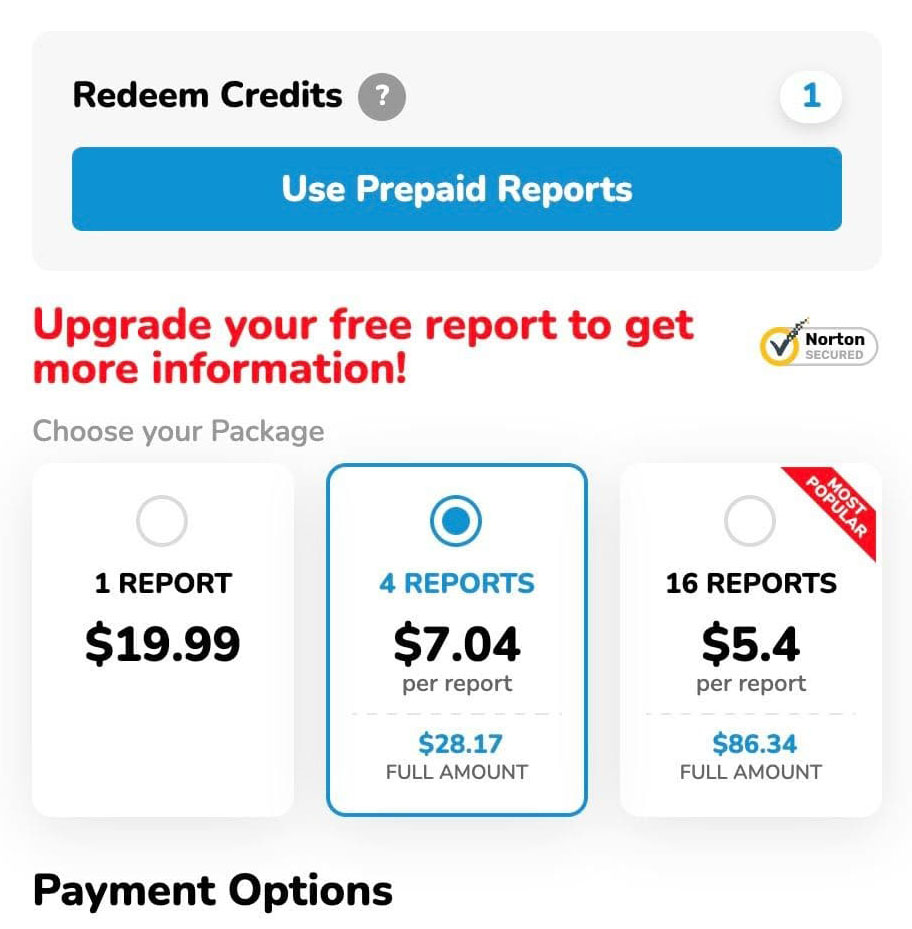
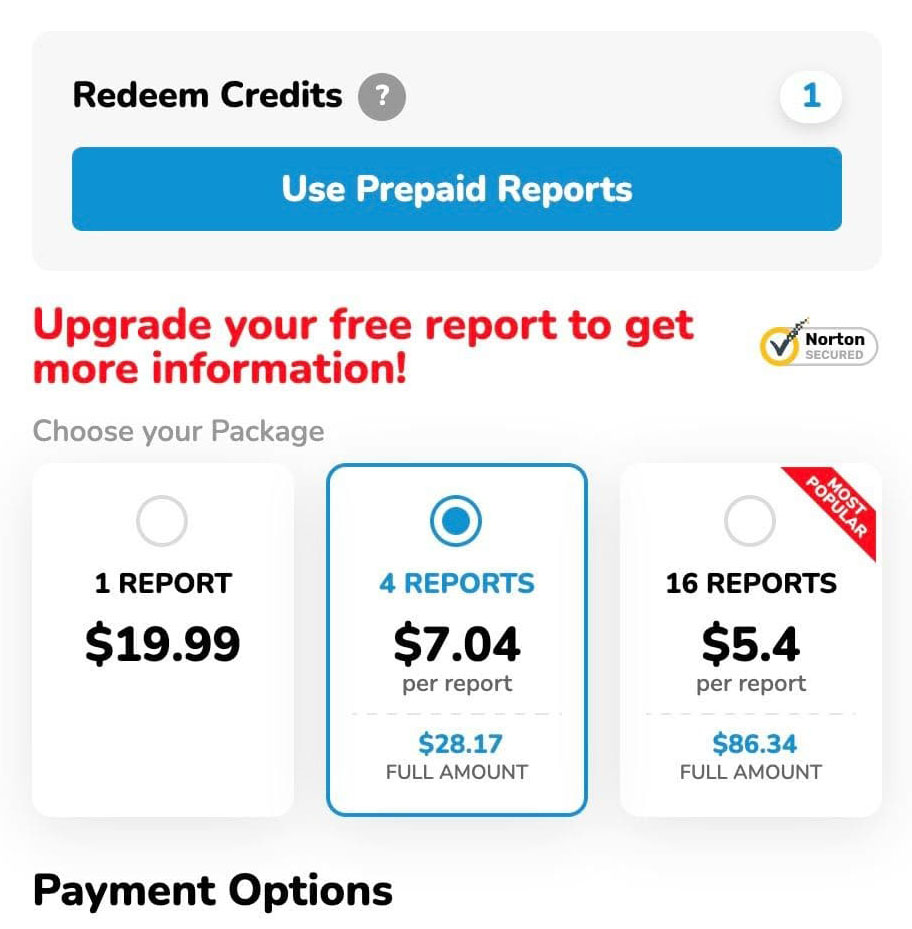
To use your prepaid report, please, log in to your account using the email and the password. Then enter a VIN number that you would like to search, press Enter. After updating the web page, press the blue button "Use Prepaid Reports."
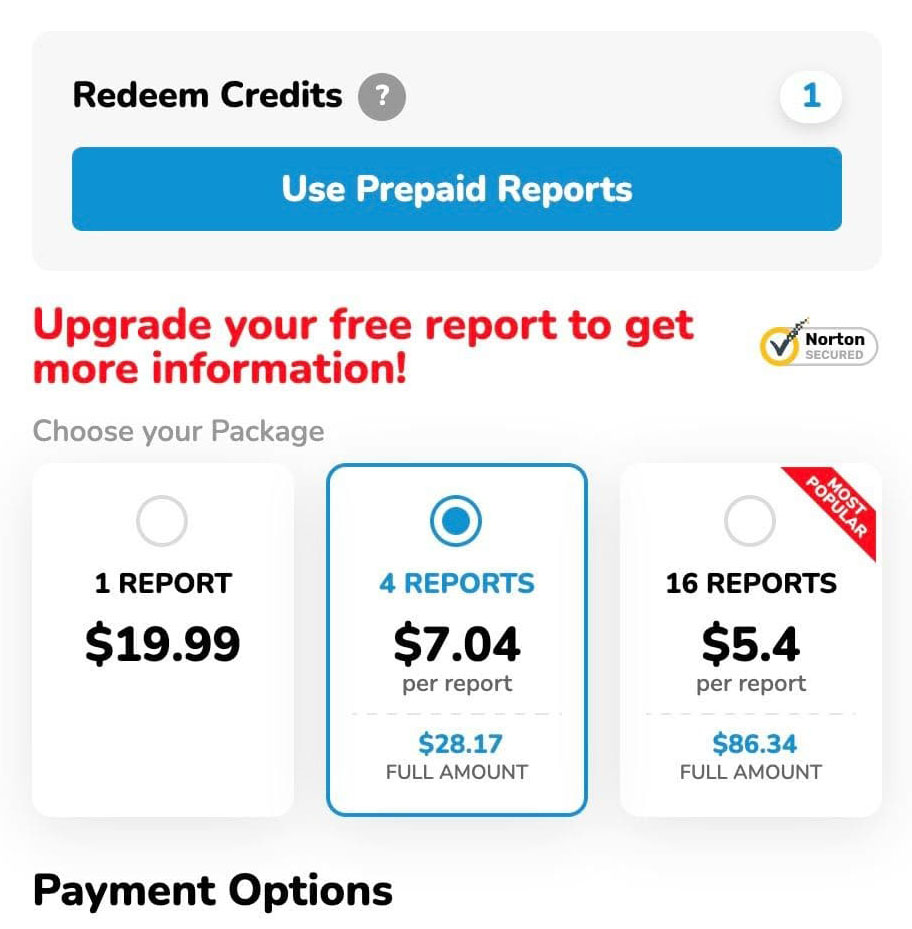
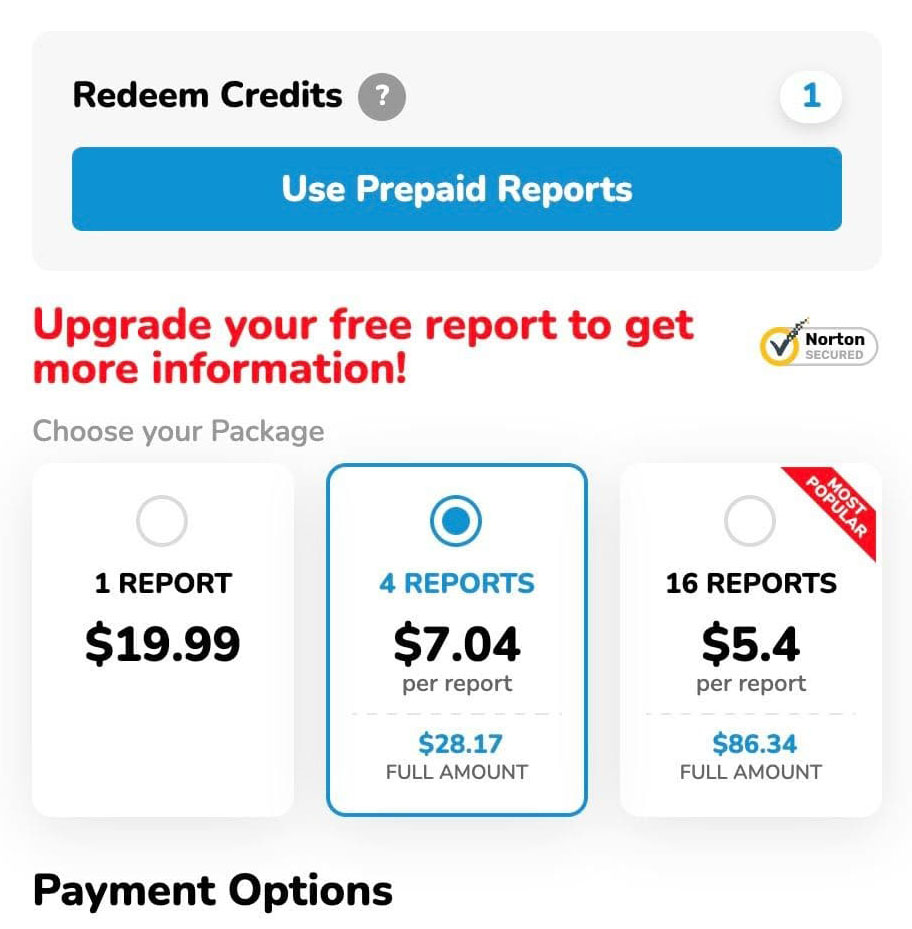
Our reports include the following information:
- Ownership History
- Vehicle Details
- Odometer Check
- Mileage/Year Dependence
- Open Safety Recall Check
- Junk / Salvage / Insurance Records
- Title History Information
- Stolen Vehicle Check
- Major Title Brand Check
- Vehicle Damages
- Sales History
- Market Price Analysis
- Auction Price Range
- Price Changes and Ownership Cost
- Ownership History
- Vehicle Details
- Odometer Check
- Mileage/Year Dependence
- Open Safety Recall Check
- Junk / Salvage / Insurance Records
- Title History Information
- Stolen Vehicle Check
- Major Title Brand Check
- Vehicle Damages
- Sales History
- Market Price Analysis
- Auction Price Range
- Price Changes and Ownership Cost
EpicVIN is an Approved NMVTIS (National Motor Vehicle Title Information System) Data Provider. NMVTIS is a national database designed to protect consumers from fraud and unsafe vehicles, keep stolen vehicles from being resold, and provides users with accurate and complete vehicle information.
To save or print your report, you need to download it as a PDF file. You can find it at the top of your report page – look for a button with the Adobe symbol on it. Another way to download a PDF is to go to the My Reports page in your account and press the PDF button next to the View button. Please wait a moment for the PDF file to be generated. This can take several seconds.
You can submit a written request to obtain a full or partial refund of your vehicle history report within 14 days after your purchase. Please fill out the official form on our website at the bottom of the page to apply for a refund. We cannot make a decision on your refund without this form being sent to us.
Check if your VIN is correct. If you are sure it is correct, that means we don't have information on your VIN in our database. Please, leave your email and we'll contact you as soon as we have any new information about it.
If a car spent some time in the United States, and is now located somewhere else – we can check the car’s history for you.
Unfortunately, we have no control over the vehicle database. We gather information. However, we’re not entitled to deleting or editing vehicle information in any way. Therefore, doing this would be impossible.
Following the Data Protection Law, we cannot reveal any personal information of the car’s owner.
If there is not much information in your report, it’s a good sign! That means that the vehicle has no sales history or very rarely went on sale, and we couldn’t find any proof that the vehicle sustained any significant damage.
The Tech Service History is something we are working on at the moment! If you want to learn when Tech Service History becomes available, you can create an account on our website, and all other important news will be sent to you. You can also follow us on our social media pages.
Your prepaid reports don’t have an expiration date. You can use them to get a report at any time.
Once a report is ordered, it will remain in your account for 30 days. You have the option to save a PDF copy of the report, which will never expire.
Yes, we offer both. You can start with a 3-day trial for just $1, which includes up to 5 VIN checks per day. After the trial, your subscription automatically continues as a monthly plan, unless canceled. We also offer an annual subscription for users who prefer long-term access at a discounted rate. You can manage or cancel your subscription anytime directly from your account dashboard.
We raffle free vehicle history reports every week on our Instagram and Facebook page.
For your questions and inquiries, please contact our Customer service, info@epicvin.com, +1 954 639 4497